Find my log in email address
This is the email that you used to register for the event. It is also the email that has been used for all communications about this event. If you cannot remember the password you created when you logged in for the first time, please click on the renew password link and follow the instructions to create a new one.
Livestream
Livestreams will be available for the following sessions:
- Welcome
- All parallel sessions of track A (Inflation Process and Policy)
- Fireside Chat on Monetary Policy: Lessons and Challenges
- All three panel discussions
All ZOOM links can be found in the session details or on https://cebra.org/events/annual-meeting/
You can access ZOOM via your web browser. When you are linked across to ZOOM, please click on the option “If you cannot download or run the application, join from your browser.” For those of you unfamiliar with ZOOM, please take a look at the ZOOM learning videos here.
Understand the time zone of the Annual Meeting program (also for viewers of the livestreams)
All times, by default, refer to New York time (EST), United States (UTC-4)
Search for a specific presenter
There are 2 ways to do this:
1. Go to Full Programme, and click in the name, in the "presenter" field, of the person you are looking for. This field is set in “auto-predict” so by clicking a number of letters of the person’s name you are looking for will bring up a list of results.
Once you find the presenter's name, please click the UPDATE button and a list of connected sessions will come up.
2. Go to the alphabetical list on the Presenters' section too. Here you can search by institution (please enter a key word like name of city or key word on institution) too. There is also the option of searching quickly through a list of names and clicking to enter the more specifics for bio etc
Search for a specific session by institution, title or type
Go to Full Programme. You will see a number of filters available to search by. Please enter in the information you are looking for in the relevant field.
Always remember to click the UPDATE button to get the results.
Search by day
You can also search by day, and then refine your search by title or type. Go to the Full Programme and click on the boxed numbers that appear above the networking bar.
Always remember to click the UPDATE button to get the results.
See who is participating in the Annual Meeting
In the Participants page, which is accessible only when you are logged in, you can see all the people who have registered to attend the event. These include both presenters and non-presenters.
If you want to see the list of presenters only, please click on the PRESENTERS section here
Navigate the Log In area
The log in area is your access to the networking areas. It is also where you can upload your paper, bio, abstract and where you can build your agenda.
The other noticeable additions that you see when you are logged in are the networking buttons (from Edit profiles button across to Account Settings).
The top navigational bar is informative. The secondary navigation bar is where you search the programme and presenters, while the third is the networking.
All the text on the particular page you are in appears when you scroll down.
Network
There are a number of ways to network during the 2023 CEBRA Annual Meeting via the platform:
- Send direct messages to one or a group of delegates and have some conversations with your colleagues - even making arrangements to meet up in person.
These functionalities are available when you are logged in.
More here
Build my agenda
Go to Full Programme, scroll down the list of sessions and click to “Favourite” the sessions you want to attend.
To view your agenda, please click the star button that appears when you are logged into the platform.
Please note that the option to build your agenda is only actionable when you are logged in.